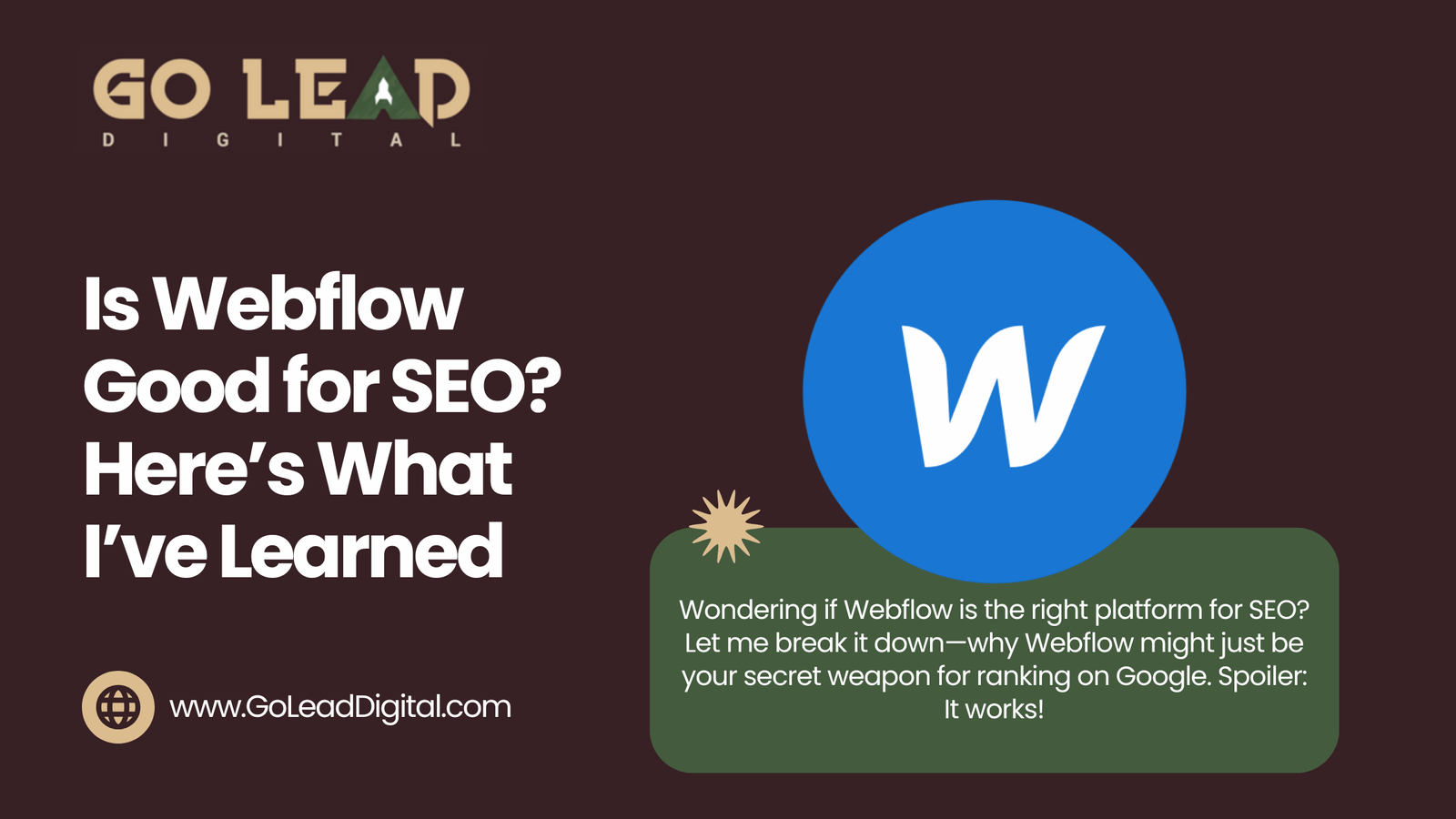Website Migration Is Coming? I’ve Got You Covered!
In a Nutshell
Website migration can be a game-changing yet nerve-wracking process. When done right, it can improve your site’s performance, user experience, and search engine rankings. But if done poorly, it can result in traffic loss, broken links, and revenue decline.
In this detailed guide, I’m going to take you through step by step how to plan, execute, and optimize your website migration to ensure a seamless transition, with proven strategies, real-world case studies, and predictions for 2025.

Your Digital Lifeline During Migration
Your website (or as I like to call it, your digital storefront) is getting a significant facelift, and when you find yourself in one of these scenarios oof, or like, why did I make the decision to…. change platforms, redesign the site, or move to a new server? Website migration is coming, and if you don’t have a plan, it’ll feel like moving houses without packing a checklist. I can empathize, believe me, when you see a 404 error and your traffic starts to drop, you want to rip your hair out!
In today’s fast-paced digital world, a website migration isn’t just a refresh—it’s a critical opportunity to boost performance, improve SEO, and set a new foundation for growth. In this guide, we’ll dissect every element of a successful migration, from initial planning and recent trends to technical execution and future predictions.
So, hold on tight, prepare your favorite chai, and let’s embark on a journey where every optimized click matters!
Key Takeaways
- Plan Thoroughly: Detailed pre-migration audits, competitor analyses, and a solid roadmap are non-negotiable.
- Optimize for SEO: Preserve and improve your search rankings by focusing on on-page, technical, and off-page SEO.
- Monitor Performance: Continuous monitoring with tools like Google Analytics and Search Console is essential to catch issues early.
- Embrace New Trends: Leverage AI-driven insights and mobile-first optimizations to stay ahead.
- Future-Proof Your Site: Anticipate emerging trends, such as voice search and structured data, to ensure long-term success.

Understanding Website Migration
1. What is Website Migration?
There are two types of website migrations; migrating a website from one environment to another. This could mean:
- Domain Changes: Going from one domain to another.
- Platform Change: Switching from one CMS (such as WordPress) to another (such as Wix or Shopify).
- Server Relocation: Moving your hosting environment.
- Redesigns: The structure, design or both of the site are overhauled.
Although migrations can be necessary in order to adopt new technology or go through a rebrand, inherent risks come with them – drops in traffic, lost rankings, and broken links if not properly managed.
2. Why Migrate?
The reasons vary:
- Performance Improvements: New hosting or platforms can offer faster speeds and better security.
- SEO Benefits: A redesign can lead to a cleaner codebase and better-optimized pages.
- User Experience: Enhanced designs and navigation improve engagement.
- Brand Refresh: A new domain or design can align your online presence with updated business goals.
Fun Insight: I often compare a website migration to moving homes. Sure, you’re leaving behind some old memories, but you also get the chance to start fresh—with fewer cobwebs and more modern decor!
The Critical Need for a Seamless Migration
1. Risks and Challenges
- Traffic Loss: A poorly executed migration can result in a significant drop in organic traffic.
- Broken Links: Improper redirects can lead to 404 errors.
- SEO Impact: Changes in URL structure can confuse search engines and hurt rankings.
- User Experience: Downtime or poor navigation can frustrate visitors, leading to a loss of credibility.
2. Recent Stats
- Traffic Drops: Studies show that up to 30% of websites experience traffic drops post-migration if best practices aren’t followed.
- Downtime Costs: A 2019 report by Pingdom estimated that every minute of downtime can cost businesses an average of $5,600.
- Migration Success Rate: According to recent industry surveys, sites that invest in thorough pre-migration planning see 90% fewer post-migration issues compared to those that don’t.
Original Insight: Many businesses underestimate migration’s complexity. Even a small oversight—like forgetting to update an internal link—can have a domino effect. It’s like assembling IKEA furniture without the manual; you might get it done, but you’re likely to end up with extra screws (or worse, a wobbly table).

Pre-Migration Planning: Your Roadmap to Success
1. Audit and Benchmarking
Conduct a thorough audit of your existing website before you start the migration:
- Content Audit: Identify all the key pages, blogs, and multimedia content.
- Technical Audit: Use tools like Screaming Frog and DeepCrawl to identify problems.
- SEO Audit: Take a look at your backlink profile, keyword rankings, and your overall search performance.
- User Analytics: Analyze how visitors behave to popular pages and engagement.
2. Competitor Analysis
Understand what your competitors are doing:
- Identify their strengths and weaknesses.
- Use tools like Ahrefs to check their backlink profiles and their content strategies.
- Use this data to benchmark their performance against your metrics to set realistic migration targets.
3. Creating a Detailed Migration Plan
Here are the elements your migration plan should include:
- Timeline: Set clear milestones and deadlines.
- Redirection Strategy: Establish well-defined milestones and timelines. 301 Redirects: Plan them to preserve link equity.
- Content Preservation: This means making sure that all content which performed well in the past is either migrated or optimized.
- Testing Phase: Include rigorous testing before launching, including usability tests and SEO audit.
- Backup Plans: Have a backup plan in case something goes wrong
Pro Tip: Document every step. The more detailed your plan, the lesser the margin for error — just like using a GPS for navigating through the pursuit of road blockages in Mumbai.
On-Page SEO During Migration
1. Preserving and Enhancing SEO Elements
- URL Structures: Keep URLs consistent, or implement 301 redirects if changes are necessary.
- Meta Data: Ensure all title tags, meta descriptions, and header tags are updated and optimized.
- Content Integrity: Maintain high-quality content; if possible, enhance it during migration.
- Internal Linking: Update all internal links to avoid broken paths.
2. Technical Considerations
- Site Speed: Optimize images and minify code to ensure fast loading times.
- Mobile Optimization: Ensure your new site is fully responsive—mobile usage continues to rise.
- Structured Data: Implement schema markup to help search engines understand your content.
3. Table: Pre-Migration Checklist
| Task | Tool/Method | Notes |
|---|---|---|
| Content Audit | Screaming Frog, Google Analytics | Identify high-performing pages |
| Technical SEO Audit | DeepCrawl, GTmetrix | Check for errors and load times |
| URL Mapping & Redirection Planning | Manual Spreadsheet, Screaming Frog | Plan 301 redirects for changed URLs |
| Competitor Analysis | Ahrefs, SEMrush | Benchmark against top competitors |
| Backup & Rollback Strategy | Cloud Backup, Manual Documentation | Ensure a fallback plan is in place |
Off-Page SEO Considerations
1. Maintaining Backlink Equity
- Preserve Backlinks: Ensure that all backlinks point to the new URLs via proper 301 redirects.
- Notify Partners: Inform key partners and directories of your migration to update their links.
- Monitor Backlink Profile: Use Ahrefs or SEMrush to keep an eye on your backlink health post-migration.
2. Reputation and Social Signals
- Social Media: Announce your migration on social platforms to drive traffic and signal change.
- Online Reviews: Monitor and encourage patient or customer reviews to maintain trust.
- Digital PR: Use press releases to announce your site migration and highlight improvements.
Original Thought: Think of backlinks as endorsements. Even after you move, you want your endorsers (backlinks) to continue vouching for your credibility.

Post-Migration Steps: Testing, Monitoring, and Iteration
1. Launch and Testing
- Pre-Launch Testing: Use tools like Google Search Console’s URL Inspection to check for crawl issues.
- Beta Launch: Consider a soft launch to a limited audience to identify any lingering issues.
- User Testing: Gather feedback from real users about site navigation and usability.
2. Performance Monitoring
- Analytics: Closely monitor Google Analytics and Search Console for any drops in traffic or indexing issues.
- Technical Audits: Conduct follow-up audits with DeepCrawl or Screaming Frog to catch errors early.
- Feedback Loop: Use customer feedback and on-site behavior metrics to continuously improve the site.
3. Iteration and Optimization
- Adjust Redirects: Fine-tune your redirection strategy if you notice any broken links.
- Content Updates: Refresh content based on performance data and changing trends.
- Continuous Improvement: SEO is a marathon, not a sprint—regularly iterate on your strategy.
Lesson Learned: Even the best plans need adjustments. I once had to rework a migration strategy after noticing unexpected drop-offs—remember, adaptation is the key to long-term success.
Latest Stats, Primary Insights, and Future Predictions
1. Fresh, Little-Known Stats
- Migration Traffic Impact: Unless you have the funds to easily recover from low traffic, if handled effectively, only an average 5-10% drop in traffic is expected, compared to 20-30% for poorly executed migrations.
- Mobile Traffic Surge: More than 70 percent of users in Mumbai access healthcare and other services on mobile—highlighting the critical step of optimizing for mobile as part of any migration.
- User Behavior: Studies show that 65% of users are more likely to trust websites that load in under 3 seconds, a key factor both during and after migration.
2. My Original Insights
From years of experience, I’ve learned that every migration is a balancing act between preserving what works and embracing necessary change. Sometimes the most surprising improvements come from rethinking your URL structure or updating old content—sometimes even small tweaks can yield big gains.
3. Future Predictions
- Voice & Visual Search: As smart speakers and visual search tools become more widespread, expect more emphasis on natural language and image optimization.
- AI-Driven Migrations: Future migration strategies will probably use AI for real-time performance monitoring and predictive analytics, helping to minimize downtime and errors.
- Regulatory Changes: With the increasing focus on data privacy and user experience, expect stricter guidelines that will further emphasize the need for precise technical execution.
According to recent PwC insights, 72% of business leaders believe digital transformation, such as website migrations, will drive growth for their organizations in the next five years. This is a revolution in the way we handle our digital assets, not merely a trend.
How Much Does Website Migration Cost?
The cost of a website migration can vary based on complexity and scale:
- DIY Approach: Minimal cost if you have in-house expertise and use free tools.
- Freelance Consultants: Rates may start from INR 5,000 to 10,000 per month.
- Professional Agencies: Comprehensive migrations from experienced agencies like GO LEAD DIGITAL typically range from INR 20,000 to 50,000 per month.
Investing in a professional migration plan is crucial because even a minor misstep can lead to long-term traffic and revenue loss.
How Is SEO Used During a Website Migration?
SEO during a website migration is vital to ensure that you retain your search rankings and organic traffic:
- Pre-Migration SEO: Conduct thorough audits and create a detailed migration plan.
- During Migration: Implement 301 redirects, update meta tags, and monitor technical SEO elements.
- Post-Migration: Continuously track performance, conduct audits, and optimize based on data.
Remember: A website migration isn’t just a technical process—it’s a strategic overhaul that can redefine your digital presence.

How to Ensure a Smooth Website Migration: Step-by-Step
Pre-Migration Preparation
- Conduct a Full Audit: Identify current performance metrics, content, backlinks, and technical issues.
- Set Clear Objectives: Define what success looks like—traffic retention, improved speed, better UX, etc.
- Plan Your URL Structure: Decide whether to maintain existing URLs or implement 301 redirects.
- Backup Everything: Always have a full backup of your site and data.
Migration Execution
- Implement Redirects: Ensure every old URL points to the new version.
- Monitor Technical SEO: Use tools like DeepCrawl to detect any issues in real time.
- Test Thoroughly: Before fully launching, conduct beta tests to catch and fix errors.
- Communicate Changes: Inform your stakeholders and customers about the migration.
Post-Migration Follow-Up
- Monitor Traffic and Rankings: Keep an eye on Google Analytics and Search Console.
- Fix Issues Promptly: Address any 404 errors, broken links, or technical glitches.
- Iterate Based on Feedback: Use user feedback to further refine the site.
- Re-Optimize Content: Update old content and meta data as needed.
How to Leverage AI During a Website Migration
AI is proving to be a huge part of website migration:
- Automated Audits: Use devices fueled with AI to audit your course and identify technical errors
- Predictive Analysis: Use AI to predict any expected drop in traffic, and methods to counteract them.
- Real-Time Monitoring: Get immediate alerts of issues occurring during migration.
- Content Optimization: Use AI to optimize content for better load times and search performance.
From my experience, it serves as a digital safety net when introduced during migration, catching potential issues before they turn into disasters.

Concluding Thoughts: Your Roadmap to Migration Success
A website migration is both a challenge and an opportunity. When executed properly, it not only preserves your existing SEO value but also sets the stage for future growth. With a solid plan, meticulous execution, and continuous monitoring, you can turn a potentially disruptive process into a strategic advantage. Remember, every optimized click is a step towards digital success, and every small improvement builds a healthier, more resilient website.
As I always say at GO LEAD DIGITAL, “We live and breathe digital marketing, and even a complex migration is an opportunity to innovate and grow.” Embrace the journey, learn from each twist and turn, and let your website emerge stronger and more dynamic than ever.
FAQs on Website Migration
Q1: What is website migration?
A1: It’s the process of moving your website from one environment to another—be it a new domain, CMS, or hosting provider—while preserving your SEO and user experience.
Q2: How long does a website migration take?
A2: Depending on the complexity, it can take anywhere from a few weeks to several months. Proper planning is key to minimizing downtime.
Q3: How can I ensure a smooth migration?
A3: Conduct thorough pre-migration audits, implement 301 redirects, and monitor performance continuously post-migration.
Q4: How much does website migration cost?
A4: Costs vary based on complexity. DIY approaches are minimal, while professional services range from INR 20,000 to 50,000 per month.
Q5: What role does AI play in website migration?
A5: AI tools can automate audits, predict issues, and provide real-time monitoring, making the migration process more efficient and less error-prone.
References
- PwC Report on Digital Transformation
- Economic Times – Website Migration Trends
- Forbes – The Future of Digital Marketing
- Search Engine Journal – Best Practices for Website Migration
- Data from SEMrush, Ahrefs, DeepCrawl, and various industry studies.